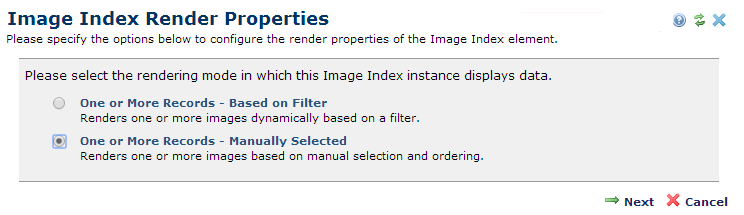
Choose Render Options from the Image Index Element menu to specify how images are added to the image index. You can filter:
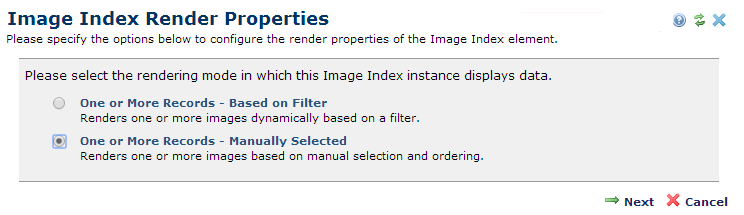
Choose Next to choose filters to apply or to select specific image records.
Related Links
You can download PDF versions of the Content Contributor's, Administrator's, and Elements Reference documents from the support section of paperthin.com (requires login).
For technical support: